Have you ever caught someone on the street that you knew—only you were heading someplace important? You check your watch and... not bad, you can spare 15m. Man! It's good to see this guy again.
Only you can't really get into the conversation because you are worried about being late. There is this swinging between forgetting about time, catching up, enjoying yourself—and then sudden panic as you remember that someplace important, and check the time... but there is still time left. The cycle keeps repeating, until you really have to go. And there is that feeling of being cheated, though you don't know why.
It wasn't the time limit, in fact usually a limit enchances things. It was your attention divided between keeping track of time to not be late, and your friend. It is like your headphones beginning to flake out on you at the gym. The music is driving your attention internally, towards what you are doing—then when a side begins to go out, you mind automatically jumps towards that, this change. That shifts your attention outside you, and you then become aware of the gym outside you and it is jarring. You are suddenly exposed to new information which makes it's way into your consciousness. This information—the music of the gym, the sound of other people, movements mismatched with sounds—it was always there you just were selectively filtering it.
The magic of an alarm is that by setting one, a part of you stops reminding you of what the alarm is about. You cut off that loop of repeating checking, that steals your attention. This little habit sets the stage for deeper thinking.
A typical alarm—say for 15m from now—has two parts. An event that it is watching for, and an action to perform when that event happens. Alarms follow a pattern of "if this happens" -> "then do this."
The trigger is the "if this happens" part. In the above example of an alarm 15m from now has the trigger of: 15m from now.
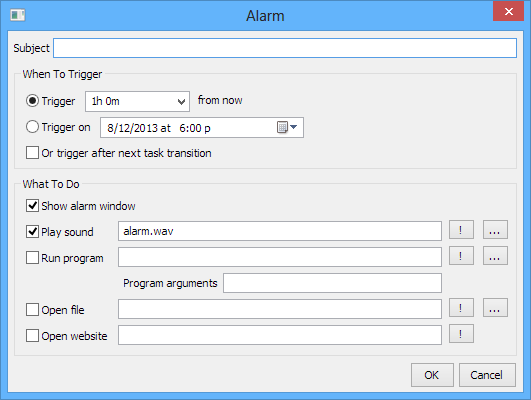
Figure 1. Alarm dialog when the Add Alarm command is issued.
duration from nowWhen the time reaches the duration from now, this alarm triggers. When you set an alarm with this trigger, it converts the duration to a specific time. So that if you open the dialog again, it won't show this trigger anymore but the converted trigger at time.
date at timeWhen a certain point of time and date is reached, this alarm will trigger.
A transition is a task changes its status, or when a timer is started or stopped. These are periods perfect for alarms since they won't interrupt your focus while in a task.
Unlike the other triggers, this trigger can be set with another trigger—which is why it begins with or. This gives you a soft option to get the alarm before the hard option that will interrupt you. The hard option is there as a backup, when you need to be interrupted. For example, say you need to E-mail someone some information, it isn't urgent but you don't want to forget either. You are in a call that you estimate will last 30m, but if after 1h you still haven't sent that E-mail you are in trouble. So set the alarm for 1h, with the or trigger after next task transition set. If you finish the call before 1h, you then get the alarm when you switch to another task, when you aren't in flow because of the transition. If the call takes more than 1h, you'll get the alarm reminding you about the E-mail.
Note that whenever the alarm is triggered, it won't retrigger for the second part of the alarm. If the alarm triggered because 1h passed, then it won't trigger again after that even if there is a task transition. And vice versa.
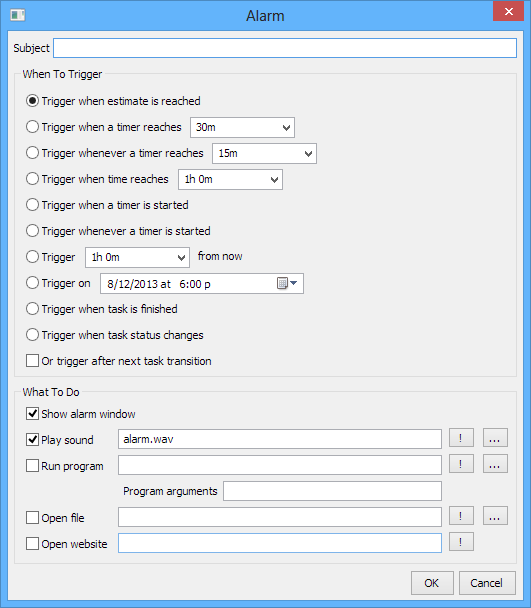
Figure 2. Alarm dialog when the Add Alarm command is issued on a selected task, associating it with the selected task.
When you associate an alarm with a task, you have more options for triggers since you can watch for events not just pertaining to time—like an unassociated alarm—but pertaining to the associated task.
Note: When you see the word when
in a trigger, this means that once the alarm is triggered, it won't come back.
Note: When you see the word whenever in a trigger, this means that the alarm will continue to come back whenever the trigger event is met—until you remove the alarm.
As you time this task, the tracked time will accumulate. When that time—that is, the duration of that time—reaches the task's estimated time, the alarm triggers. If the task has no estimate, this alarm will never trigger.
durationWhen you begin a timer on a task, and its duration reaches the alarm's trigger duration, then the alarm triggers. If a timer is stopped and then a new timer is started, that new timer has it's own duration starting from 0m.
This type of trigger is useful for tasks where you want to put in a focused amount of time, with the convenience of the alarm being removed when it hits.
durationWhen you begin a timer on a task, and that timer's duration reaches the alarm's trigger duration, then the alarm triggers.
This type of trigger is useful for tasks like breaks—tasks where you want to limit how long you spend on them in one sitting.
durationThis triggers when the durations of all the tracked times adds up to the alarm's trigger duration.
This type of trigger is useful for tasks where you have a rule with yourself that if you work on them for a certain amount, you can then do something else. This will make it easy to see when you have spent a certain duration on a task, even if you chop that time into scattered here and there timer durations.
This triggers when you begin working on a task by starting a timer on it.
This type of trigger is useful for tasks where you need some information or preparation before you start. It can open the file that you wanted to work on, or run a program that disables certain distractions.
This triggers every time you begin working on a task by starting a timer on it.
This type of trigger is useful for tasks where you need some information or preparation before you start. It can open the file that you wanted to work on, or run a program that disables certain distractions.
This triggers when the status of the task is set to finished.
This type of trigger is useful for tasks where you need to remember to let someone know when you finished a task, or when you want to remind yourself of some steps needed to verify your work.
This triggers when you change the status of the task. This is almost a task transition, except that it doesn't trigger when stopping the timer on this task and timing another task—since there is no changes of status of those tasks.
This type of trigger is useful for tasks where you need to remember to let someone know about what happens to that task, as a follow up.
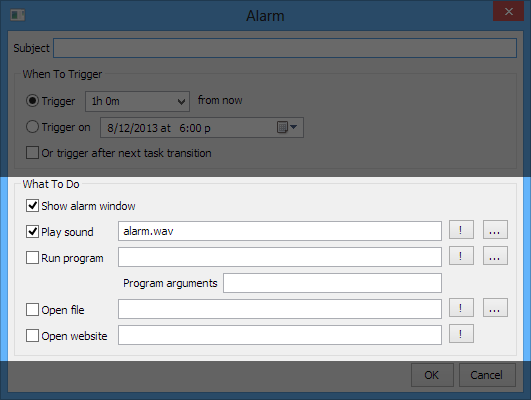
Figure 3. Options for what actions you want the alarm to take, when alarm is triggered.
The buttons labeled ! are for simulating that option when the trigger is hit.
The buttons labeled ... are for browsing the associated file.
Displays a reminder of the alarm after it has been triggered, like the one in figure 4. Right clicking this notification gives snoozing options.
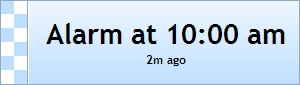
Figure 4. Alarm windows appear in the top right of each monitor.
Plays a wav file when the trigger is hit. If you want to play another type of file—such as an mp3—you can supply it as file to be opened. Most mp3 players will open the file and begin playing it.
Executes a program, optionally passing it the supplied arguments.
Opens supplied path with the default program associated with that type of file.
Navigates to the given website, using the default browser.