Watership Planner allows tasks to automatically be scheduled in the appointment view so that you can picture how the day is currently scheduled to turn out. This is updated after every change made to your schedule and always up to the minute.
Todos can be automatically scheduled if they have an estimate. Watership Planner will put forth the most efficient schedule based on priority, estimates and constraints. This layout is just a suggestion and will automatically recalculate based on what you decide to take and any schedule changes.
When we enter todos with estimates like in figure 1, the automatic scheduler will display what the day would look like if you began now and worked on these tasks in order and if they ended up taking the estimated time in figure 2. We can see that we are estimated to finish the 3 todos just after 12 PM.
The blue line at 10:31 AM in figure 2 represents the current time. Notice that the tasks are arranged in priority order after current time.
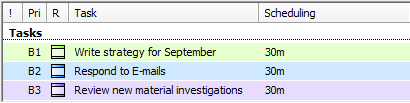
Figure 1. Three todos each with an estimate of 30m.
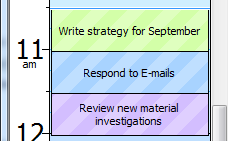
Figure 2. Tasks automatically scheduled in the appointment view.
The automatic scheduler will never move appointments and will schedule todos around them. In figure 3 we have 2 todos and an appointment from 10:45am to 11:15am.
Notice in figure 4 that between 10:29am and 10:45am there is nothing scheduled. Since our tasks are estimated at half an hour they won't fit into that space of time and are scheduled after the purple appointment.
If there was a task that could fit into space, it would be scheduled for that time. The automatic scheduler will select the one with the highest priority.
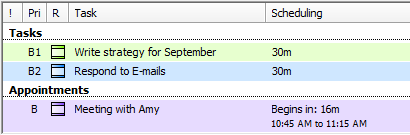
Figure 3. Two todos each with an estimate of 30m and an appointment from 10:45 AM to 11:15 AM.
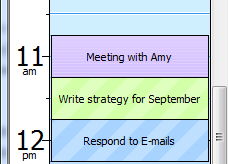
Figure 4. The todos are automatically scheduled after the appointment.
In figure 6 we see that we have a task with a short enough duration to fit into the gap we had between the current time and the purple appointment. Notice that even though the blue todo has a lower priority than the green task in figure 5 it is scheduled before the green task because the green task will not fit into that gap.
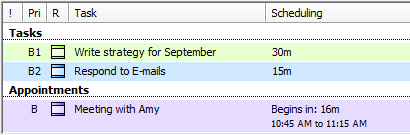
Figure 5. We adjust the estimate of our B2 todo from 30m to 15m.
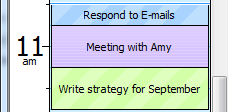
Figure 6. Our blue todo skips priority as it is the first todo to fit into the gap between the current time and the next appointment at 10:45 AM.
The automatic scheduler allows time constraints to be set for todos if they are time sensitive. You may want to call someone before a certain hour, for example. While other tasks, such as reviewing material, have no constraint.
In figure 7 we have 2 todos that are scheduled in priority order in figure 8. When we set the red todo's scheduling constraint to schedule before 10am it is scheduled before the blue todo in figure 9 even though it has a lower priority to ensure that it is accomplished before 10am.
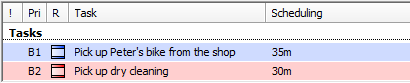
Figure 7. Two todos estimated at 35m and 30m.
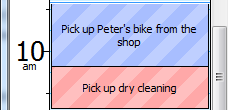
Figure 8. Normal scheduling by priorities.
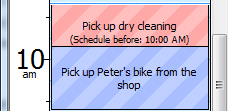
Figure 9. The red todo has a constraint to schedule before 10am so it is scheduled before the blue todo to ensure that it is finished before 10am.
For most tasks it makes sense to finish them in one sitting and by default the scheduler will not break up tasks into smaller durations. However some tasks can be work on in spare moments throughout the day. When we make a todo able to split the scheduler will break it into smaller durations if it makes sense to do so.
In figure 11 we have a task with an estimate of an hour and an appointment from 2pm to 2:30pm. Figure 12 shows how they are scheduled, the purple appointment is scheduled before the blue todo as the 15 minutes between the current time and the appointment start isn't enough time to accomplish the blue todo which is estimated at 1 hour. When we set the blue todo as able to split it is scheduled for 15 minutes before the appointment and 45 minutes after in Figure 13.
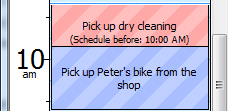
Figure 11. A todo estimated at 1h and an appointment from 2 PM to 2:30 PM.
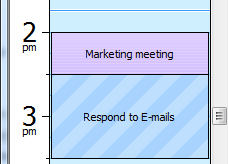
Figure 12. Here we have a normal todo with an estimate of 1 hour scheduled after the purple appointment because there is not enough time in the gap between the current time (1:45 PM) and the start time (2 PM) of the purple appointment.
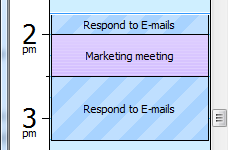
Figure 13. Here the blue todo is set to be able to split and is able to schedule 15m of the 1 hour estimate before the purple appointment and 45m after the appointment.